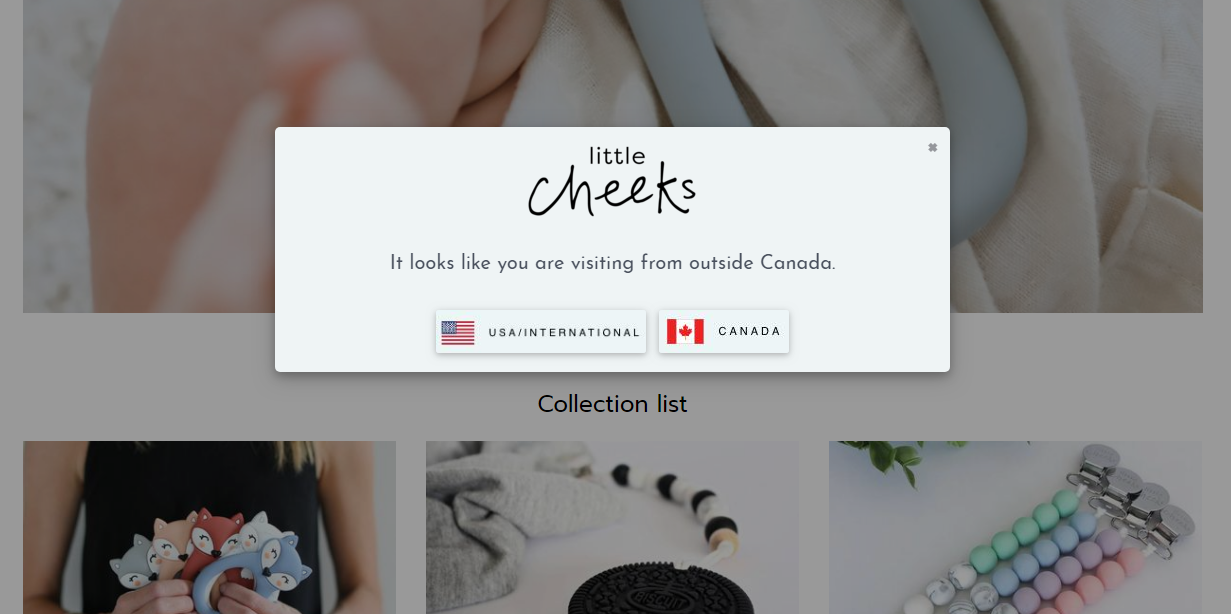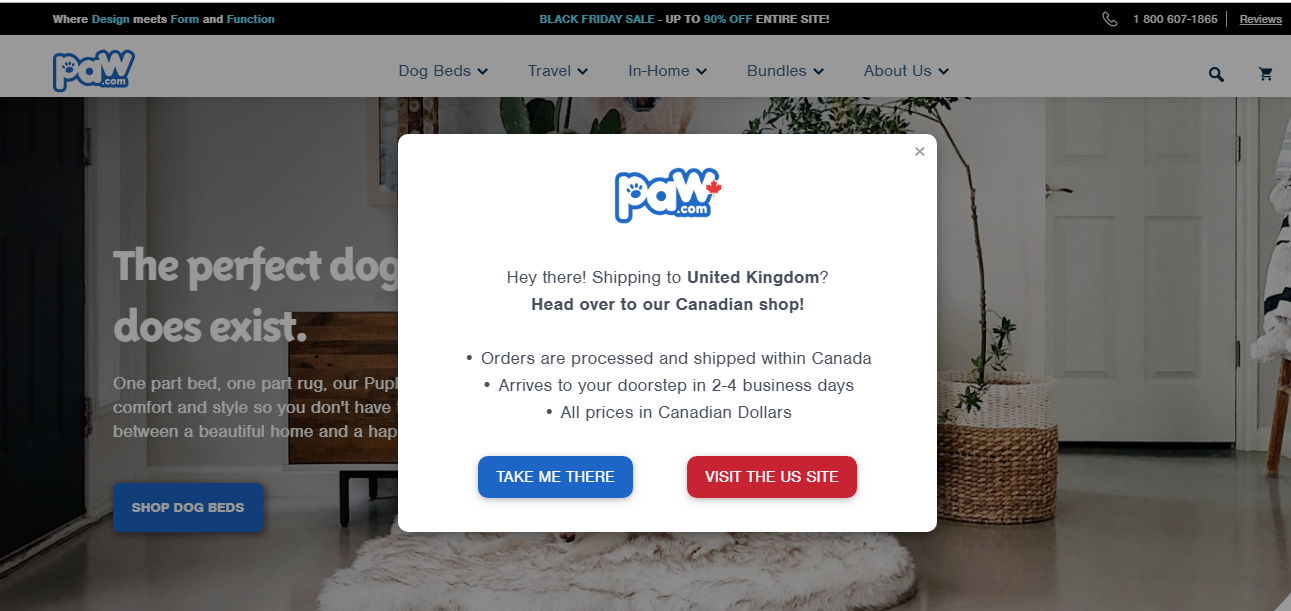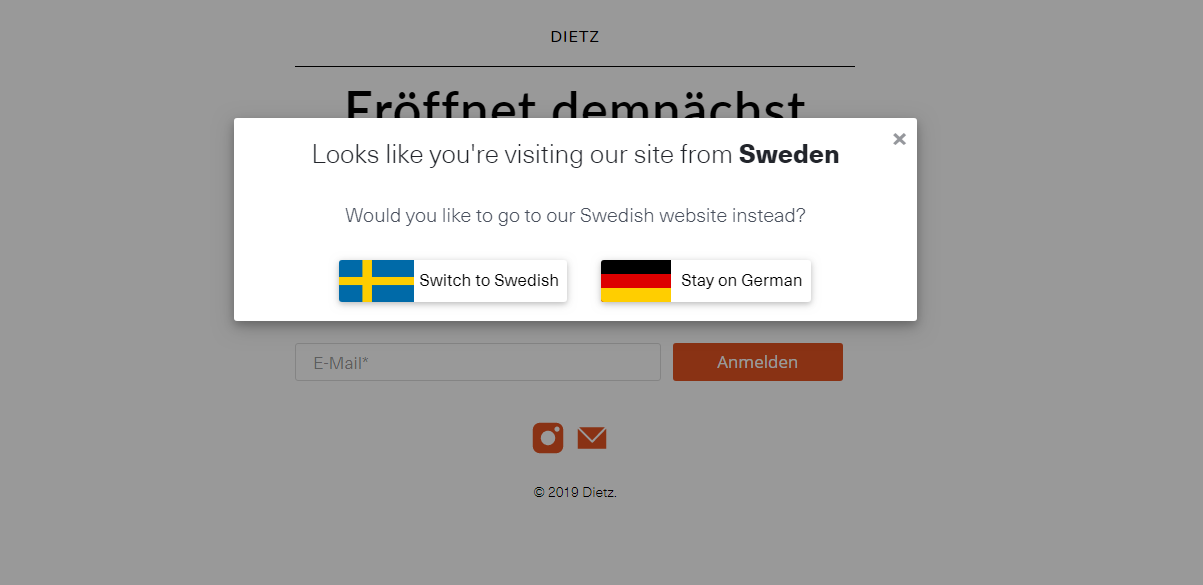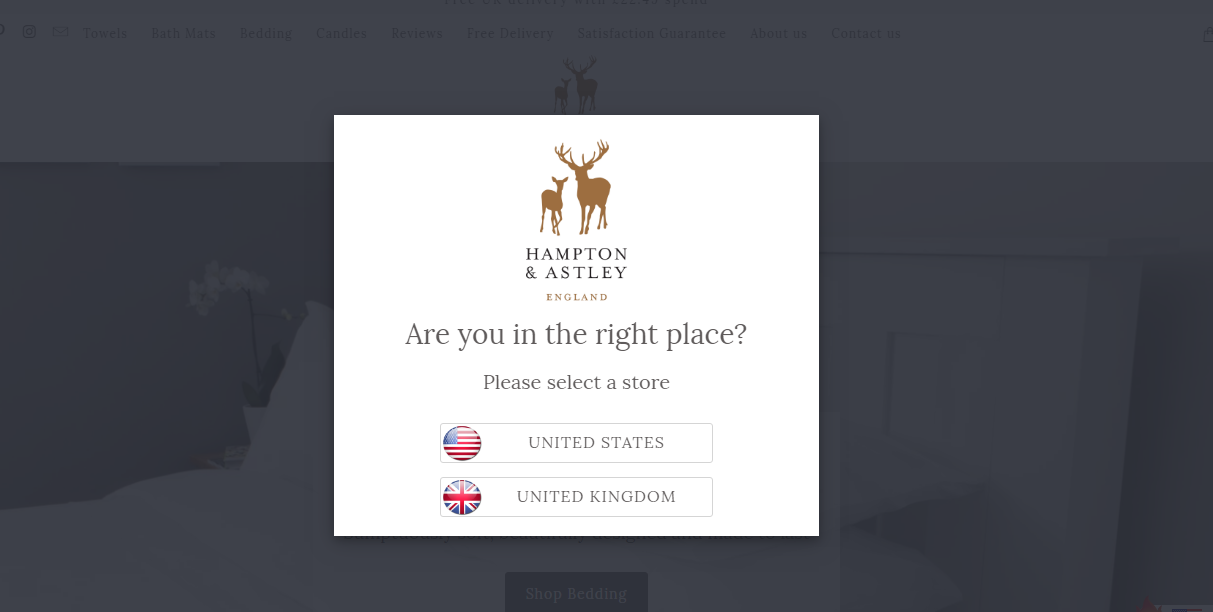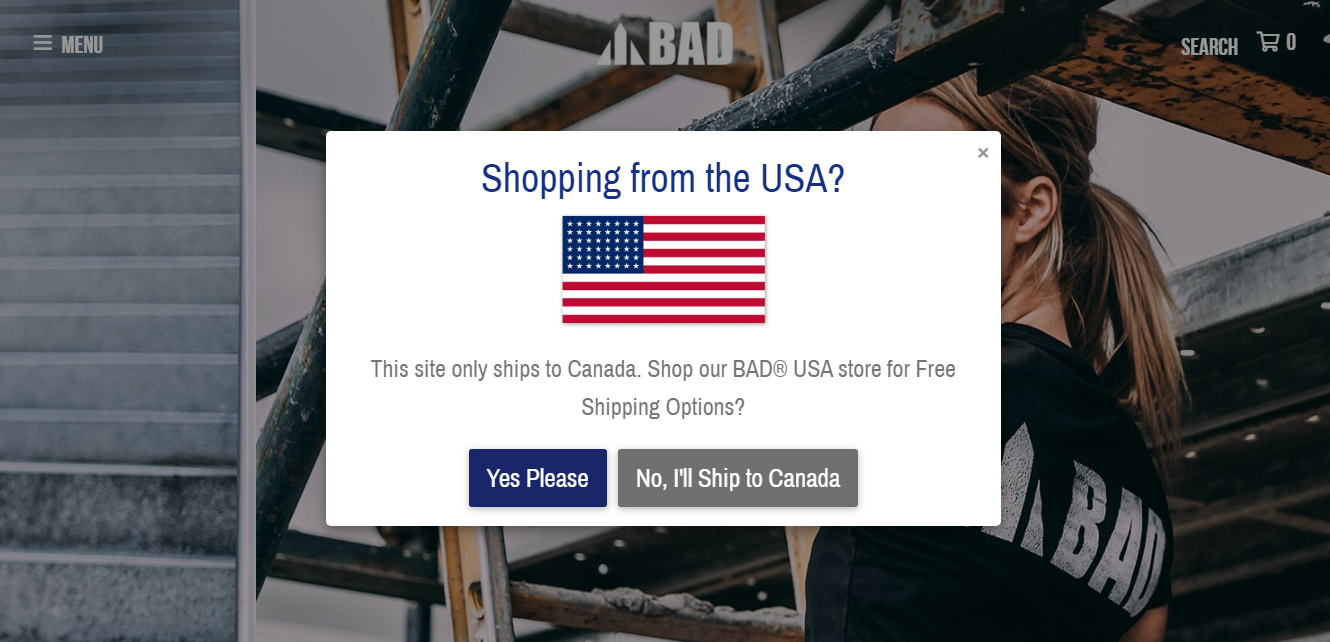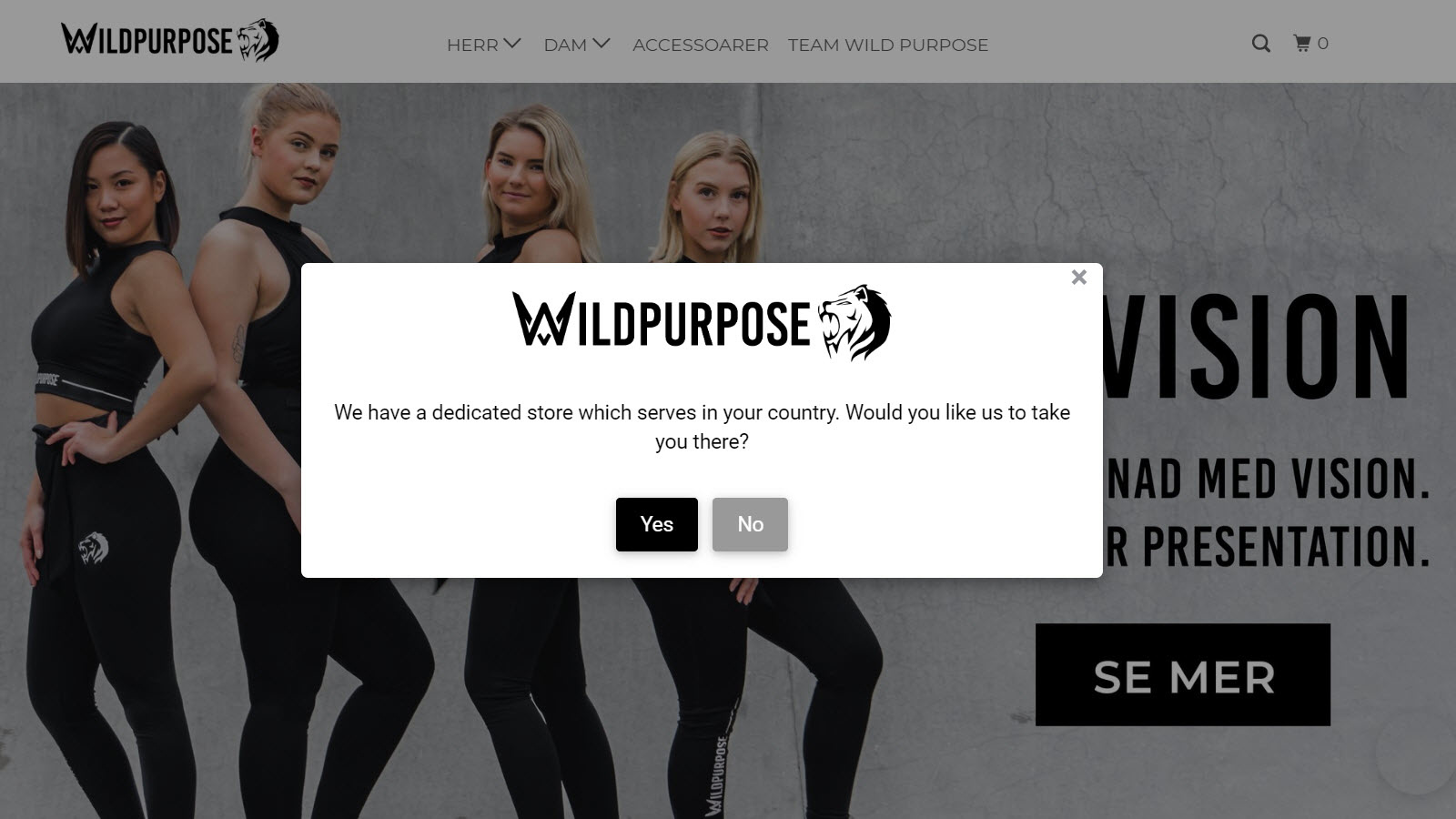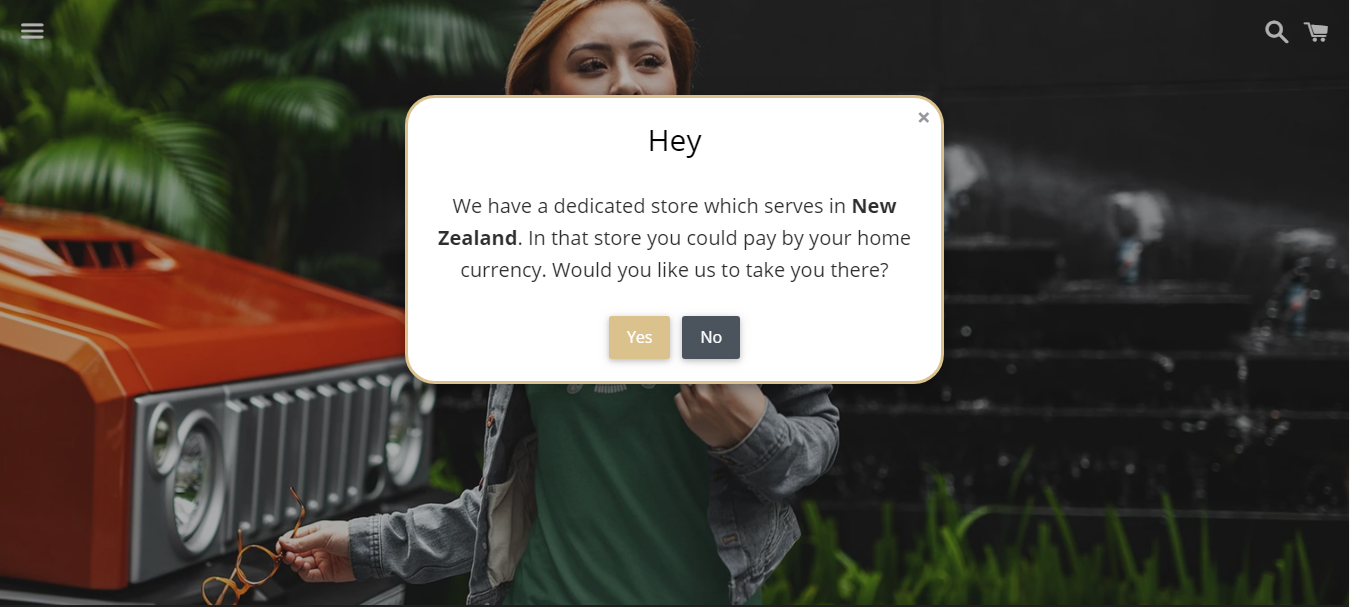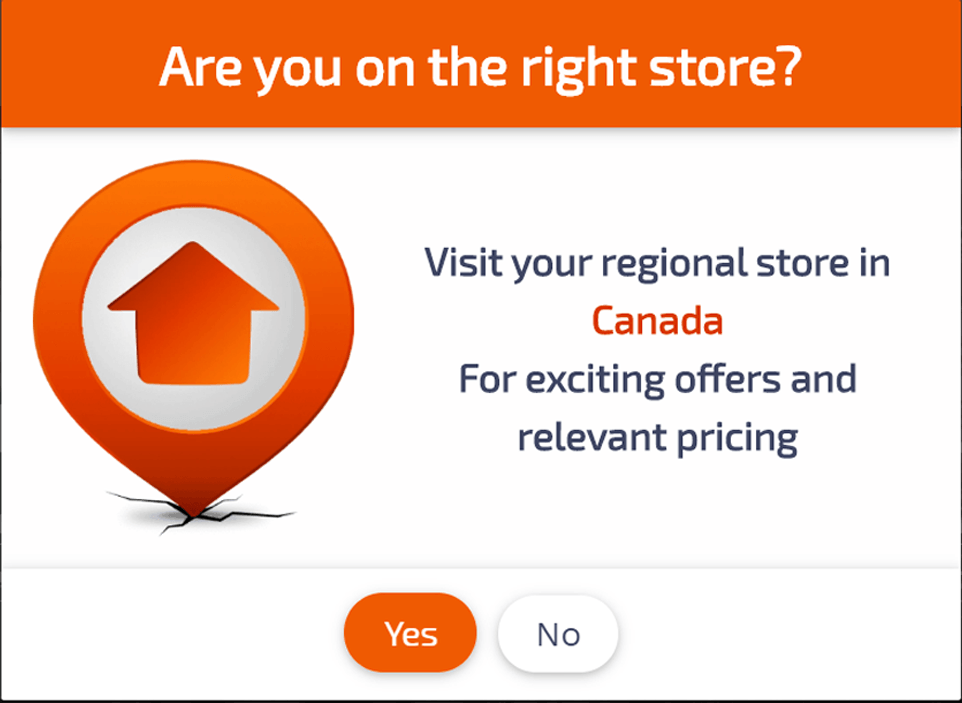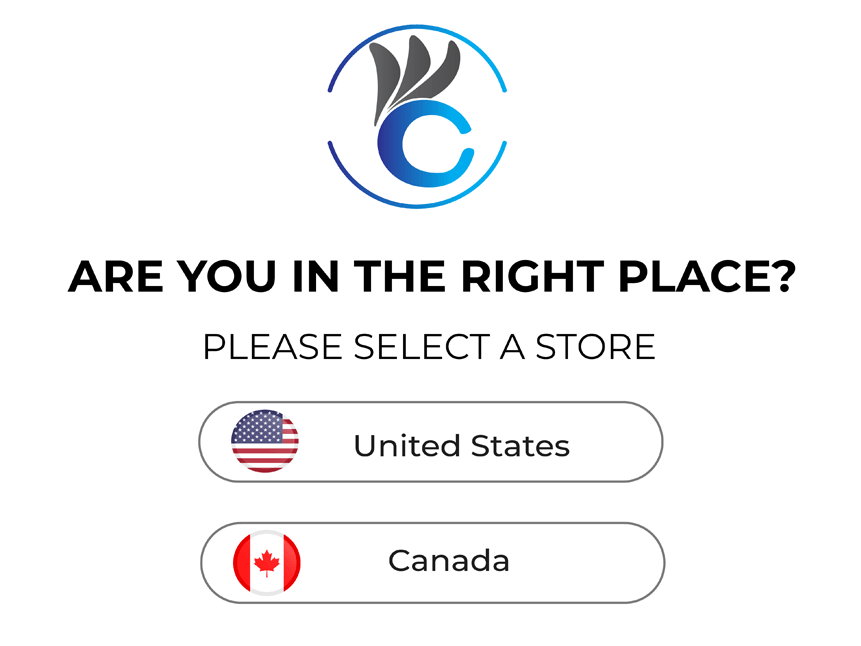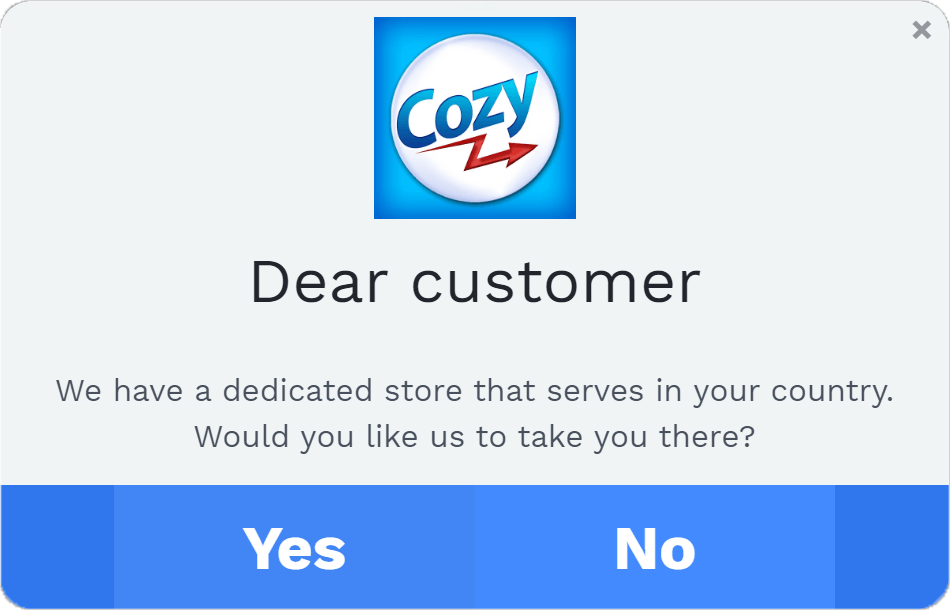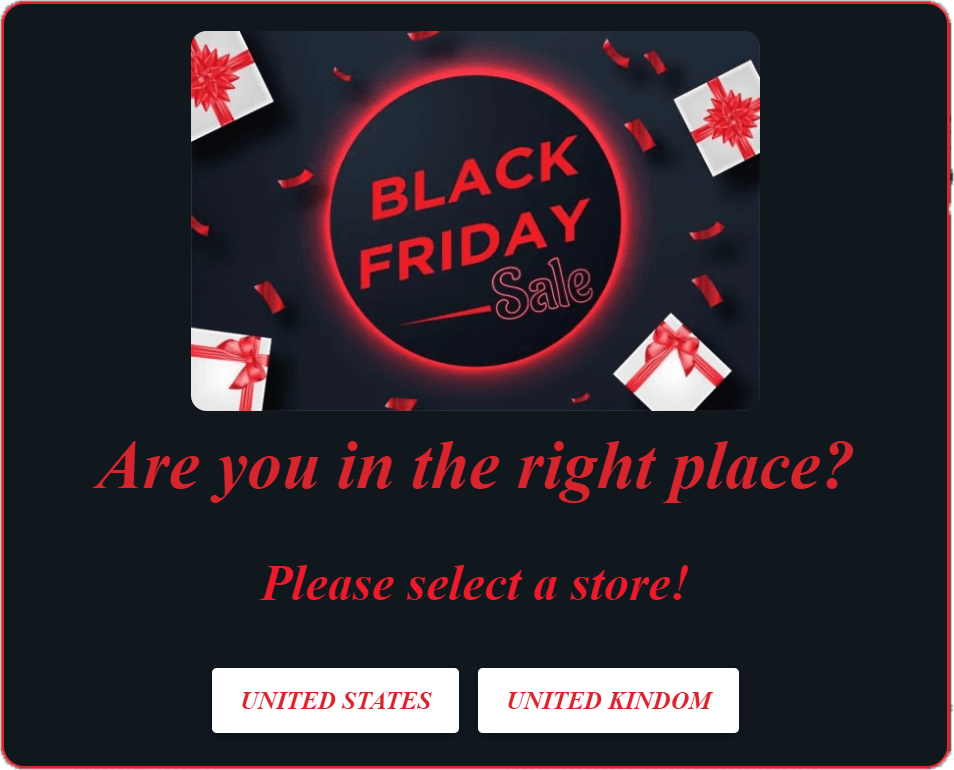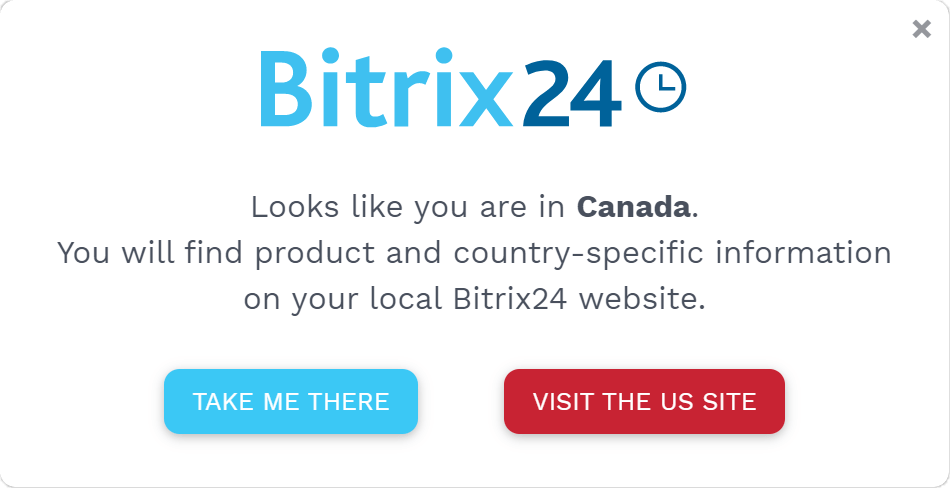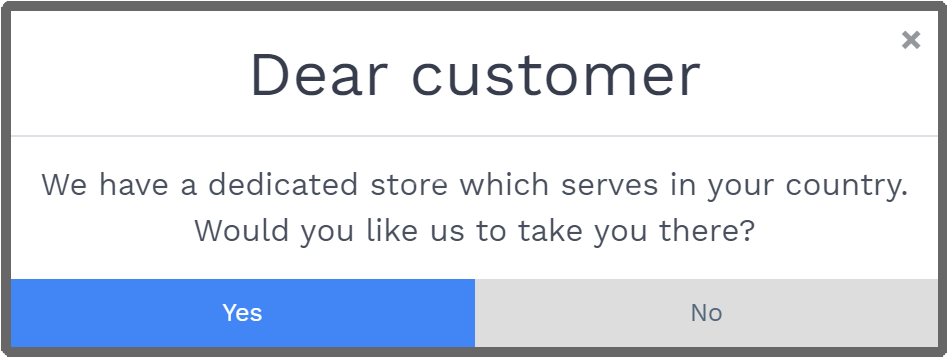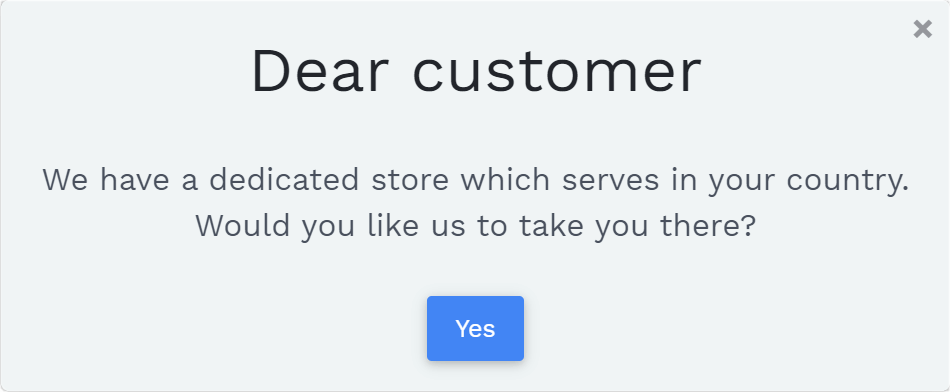Cozy Country Redirect
Redirect your Customers
Easily send your customers to your store dedicated to their country for both your and customer's convenience.
1.Do it Seamlessly and Automatically
2.Show a Popup, leaving the choice of switching stores with visitor.
3.Show
a bar at the top of the page asking them to go to their regional store.
Block access to your Store
Don't want to make your store available for specific countries? We've got you covered.
Add the countries where you want to block access, select a template and you're done. Now visitors from blocked countries will actually see a
wall (like the one on the left)
Switch Currencies Automatically
If your country supports Shopify Payments and Shopify Multi-Currency is enabled on your store, our app will streamline the process of currency switching by doing it automatically based on the visitor's country.
Eg. The currency will switch to CAD automatically if the customer's is from Canada.
Show Announcements
Running special offers for your first customers, or a discount for customers from a specific country?
Use the GeoIP Announcements feature to show announcements using a customized bar or popup. Present your promotions beautifully and increase your sales. You have the option to show this announcement to all customers or only a few from select countries
Show a GDPR Cookie Bar
The General Data Protection Regulation (GDPR) affects how your website may track visitors from the EU. Use our app to show a cookie consent bar at the top or bottom of the page with a link to your privacy policy notice. You can customize the bar using the Template Editor in the app and make it match your store's theme design
Additional Features/Tweaks
Customizable
Templates
Create beautiful Popups
Every Template that you use in any of the app features are completely customizable using the extensive Template Editor provided within the app
Preserve Relative
URL
Redirect to product pages
This is an additional setting provided inside the Rule Create/Edit wizard. When enabled this will directly take your visitor from a product page from one store to another. The only requisite is that the relative URL of the product should be same
Whitelist
IPs and URLs
Stop redirection for IPs/URLs
Using the Whitelist feature you can stop the redirection on a specific set of URLs (Eg. Blog Pages) or a specific set of IPs(Eg. While testing your store you can add your IP Address to the Whitelist)
UTM
Parameters
Track Redirection Stats
You can use this feature to append custom UTM Parameters to URL after redirection. These paramaters will help you track your visitor's choices (i.e. if they are choosing to stay or to get redirect). These stats will reach you directly on your Google Analytics Dashboard.
UTM
Forwarding
Forward UTM Parameters
When UTM Forwarding is enabled all your original UTM Parameters which you are using to track your visitors coming via ads will be appended to redirect URL. This way you won't lose the details of where the visitor came from.
Campaign
Intercept
Fix URL Mismatch Error
You can use this feature to append custom UTM Parameters to URL after redirection. These paramaters will help you track your visitor's choices (i.e. if they are choosing to stay or to get redirect). These stats will reach you directly on your Google Analytics Dashboard.
Remember
Popup Choice
Set duration for Popup Choice
Every Template that you use in any of the app features are completely customizable using the extensive Template Editor provided within the app
Popup
On Click
Add a trigger to show Popup
Using this feature you can set a trigger in the form of a HTML element (eg. button, link etc.) When this element gets clicked, it will open a popup. The popup can be customized and set as per your requirement for instance you can set it like a country switcher.
In-App Templates Gallery
These are few of the pre designed templates available in the app for you to use or design your own using these as base.
(Click on any image to Preview)
What people are saying...

BAD® Workwear USA
"We are really pleased with the app's ability to handle multiple scenarios for us. We require a different message for different countries with the ability to customize the aesthetic to match our brand and this app does it all. They even added a new feature to accommodate our needs. Highly recommend."

NHL Seat Cover
"I added the app to redirect my canadian customers to my american store and vice versa. And it worked. Seamlessly. Perfect. Am I exaggerating? no. I tried another app with more stars and it backfired. Didn't work plus it was very complicated. Once I got it to work it FIRED MY WEBSITE. But this app worked wonders. 3 steps and it is finished. Done and perfect!"

ISOtunes.de
"This app is the solution we've been waiting for to direct traffic properly between our international web properties. Better yet, they have the fastest support out there. Big thanks to Caroline, Daniel, and Alex for getting us up and running with customized redirects and complicated rules for 3 websites in less than a day!"